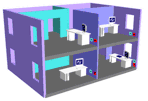|
|
|
Ethernet,
along with its speedier counterpart "Fast
Ethernet," is the most popular networking standard
in use today. If the computers at your workplace are
running on a network, they are most likely connected
with Ethernet technology.
|
| |
|
Ethernet
networks are generally faster than the alternatives,
although newer technologies like 802.11a are closing the
speed gap. Because Ethernet is so popular, simple, and
reliable, the essential components of Ethernet
networking are readily available and surprisingly
inexpensive. |
|
| |
|
To
configure and install an Ethernet or Fast Ethernet
network in your home, you will need one Ethernet (or
Fast Ethernet) network card or adapter per computer.
Ethernet network cards are installed inside your
computer, while network adapters are connected
externally. You will also need at least one hub or
switch to act as the center of your network, as seen in
the diagram below. Unlike a Telephone network, you can't
string the computers of an Ethernet network directly
into one another. They must connect at a central point.
Special
cabling (known as Category 5 UTP) is required to build
an Ethernet network. One end of an RJ-45 cable plugs
directly into a computer's Ethernet network card or
adapter; the other end plugs into a switch, hub, or
similar device, connecting that computer to the other
networked computers. |
| |
|
Ethernet
or Fast Ethernet networking is the best home networking
solution if speed is your primary networking concern.
Obviously, there are hybrid topologies where wireless
and fixed-Ethernet are combined to provide an optimal
solution for your home or business. Let Precise
Networking Solutions configure an optimal solution for
your particular needs, home or business. |
|
|